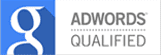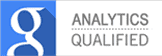Unit No. 101, 102,
Block - F, Plot No. 14,
Local Shopping Complex,
Bhera Enclave, Paschim Vihar,
New Delhi-11008783
Creating Direct Links for Google My Business Customer Reviews

‘How to create a direct link for Google My Business for getting direct customer reviews?’ – This is a fairly common question that I get asked a lot these days. And well, why not? Google My Business is a very powerful tool that doesn’t even require a single buck out of our pockets.
With more than 90% of customers researching online before even contacting the business, it isn’t that hard to determine that they solely do so for reviews. And why should reviews be considered so important? That’s because customer reviews provide a social proof, they validate your business’s existence. 84% of people tend to trust reviews by follow customers as much as they trust recommendations from their friends and families. And that can have a pretty big impact on your business.
And while reviews on other website are all cool, one should keep in mind that Google rules the internet. Certain researches also point out that 5 is the ideal number of Google My Business reviews. As you attain the count, you’ll most likely begin seeing the benefits of organic search results.
Another benefit that Google My Business renders is that since it requires a reviewer to have a Google account, it’s more likely to be a legitimate review from a real person.
One of the biggest problems that Google My Business solves is that it reduces friction. It takes too many clicks for an average person to leave a review. It can also be confusing for most of the customers and make interaction with your business more difficult. But with Google my Business, you can send a direct link to your customers for reviews.

Here’s how to create one.
First thing first, you need a Place ID for your business. This is how you get it:
- Go to Google Places API
- Enter your business info in the ‘Enter a location’ field
- Now, click on your business name that appears in the list that pops up
- Your Place ID will appear beneath your business name, on a map
Now take the following URL; https://search.google.com/local/writereview?placeid= and add the Place ID you just created to this URL, eliminating the parenthesis. If anyone was to click on this link, they’d be directed to a new window where they’d be able to rate and review you instantly.

See, it’s that simple.
Okay, now a couple of other things. It’s also important to understand that it’s just not feasible for each and every business to contact their customers directly for reviews. But for those who can, they definitely shouldn’t miss any such opportunity. At Brandsmartini, we simply send a thank you and follow up email to our clients once we are done with their projects. And just before wrapping up, we request them to review us on Google My Business.
The best time to ask them for such a review is shortly after the purchase. Don’t hesitate, be as precise and direct as you can while asking for a review. Also, keep in mind that you aren’t allowed to incentivize your customers with rewards and discounts in exchange for their reviews. This could get you banned from using the listing.
If you need any further help, feel free to contact Brandsmartini, India’s leading digital marketing agency. We’d be more than happy to help.
Get Free Quote
- Published on
- 19/08/2017
- By
- Brands Martini
- Categories:
found us interesting?
catch up over the drink
call us for meeting
(+91) 9999-30-3344