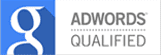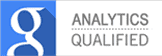Unit No. 101, 102,
Block - F, Plot No. 14,
Local Shopping Complex,
Bhera Enclave, Paschim Vihar,
New Delhi-11008783
How to create WhatsApp channel – Step by Step Guide
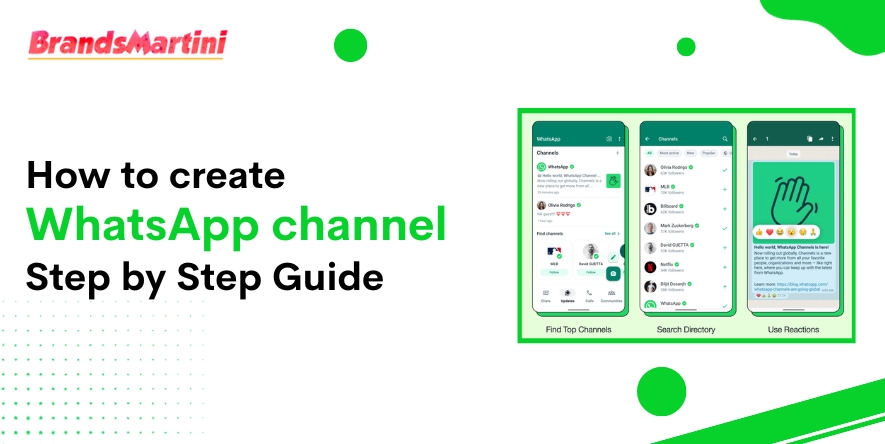
In the ever-evolving world of digital communication, WhatsApp stands as one of the most popular messaging apps, connecting billions of people worldwide. What began as a simple means to send text messages and media has transformed into a powerful tool for businesses to engage with customers. One of the recent updates that has been making waves is the introduction of WhatsApp Channels. These channels enable businesses to streamline their customer interactions, deliver updates, and provide support in a more organised and efficient manner. In this comprehensive guide, we will walk you through the process of creating a WhatsApp channel step by step.
What is a WhatsApp Channel?
Before we delve into the “how-to” of creating a WhatsApp channel, let’s first grasp what a WhatsApp channel is. Essentially, it is a dedicated business account on WhatsApp that empowers companies to communicate with their customers seamlessly. With a WhatsApp channel, you can send messages to a wide audience, automate responses, and offer customer support, all within the WhatsApp platform.
How to create a WhatsApp channel?
Step 1: Verify Your Business
To create a WhatsApp channel, you need to have a verified business account on WhatsApp. If you haven’t already done this, follow these steps:
- Open WhatsApp Business: If you don’t have WhatsApp Business installed, download it from your app store and set it up with your business phone number.
- Go to Settings: Tap on the three dots in the upper-right corner and go to “Settings.”
- Business Settings: Select “Business tools” and then choose “Account.”
- Verify Your Business: Follow the on-screen instructions to verify your business. You may need to provide some business details and documents.
Step 2: Request Access to WhatsApp API
WhatsApp API access is required to create a WhatsApp channel. Here’s what you need to do:
- Visit the WhatsApp Business API Website: Go to the WhatsApp Business API website and sign in with your verified business account.
- Request Access: Follow the instructions to request access to the WhatsApp API. You may need to provide additional business information.
- Wait for Approval: WhatsApp will review your request, and once approved, you’ll receive access to the API.
Step 3: Choose a WhatsApp Channel Provider
To effectively manage your WhatsApp channel, you’ll need a WhatsApp Business solution provider. These providers offer tools and services to help you create and manage your channel. Some popular WhatsApp channel providers include Twilio, MessageBird, and Gupshup.
Step 4: Configure Your WhatsApp Channel
After choosing a provider, you’ll need to configure your WhatsApp channel. This involves setting up message templates, automation, and integrating the channel with your existing business systems. Your WhatsApp channel provider will guide you through this process.
Features of WhatsApp Channel
-
- Business Profile: WhatsApp Channels typically have a dedicated business profile that includes important information about the business, such as the business name, logo, contact details, and a brief description.
- Verified Business Badge: Verified businesses often receive a green checkmark badge next to their profile name, adding authenticity and trustworthiness to their account.
- Messaging Tools:
- Message Templates: WhatsApp Channels can use message templates to send predefined, structured messages to customers for various purposes, including order confirmations, appointment reminders, and more.
- Quick Replies: Quick replies allow businesses to create and save frequently used responses for faster customer interactions.
- Automated Messages: Automation tools enable businesses to set up automatic responses for common customer queries or greetings.
- Group Messaging: WhatsApp Channels can send messages to multiple customers simultaneously, making it easier to broadcast updates, promotions, or announcements.
- Analytics and Insights: WhatsApp Business provides businesses with access to analytics and insights that offer data on message delivery, read receipts, and customer engagement. These insights can help businesses assess the effectiveness of their communication strategies.
- Broadcast Lists: WhatsApp Channels can create broadcast lists to send messages to multiple recipients without the recipients seeing each other’s contact information, preserving privacy.
Conclusion
Creating a WhatsApp channel represents a significant step for businesses looking to enhance their customer communication and support. By following the steps outlined in this guide and selecting a reliable WhatsApp channel provider, you can harness the power of WhatsApp to effectively engage with your audience. Remember to comply with WhatsApp’s policies to ensure a seamless and satisfactory experience for your customers. WhatsApp channels are a game-changer in the world of business communication, offering an efficient and direct line of contact with your audience.
FAQs
- How much does it cost to create a WhatsApp channel?
Creating a WhatsApp channel involves costs associated with WhatsApp API access and the services of a WhatsApp channel provider. Pricing can vary depending on your provider and usage, so it’s best to check with them for specific details. - Can I use a personal WhatsApp account for business?
While it’s possible to use a personal WhatsApp account for business purposes, it’s not recommended. WhatsApp Business accounts offer features specifically designed for businesses, such as automated responses and analytics. - What types of businesses can create WhatsApp channels?
WhatsApp channels are available to a wide range of businesses, including e-commerce stores, service providers, and even nonprofits. As long as you have a verified business account and comply with WhatsApp’s policies, you can create a channel. - Are there any restrictions on message content for WhatsApp channels?
Yes, WhatsApp has strict guidelines for message content. Promotional messages must be sent as template messages and follow WhatsApp’s policies to ensure a positive user experience.

- Published on
- 16/09/2023
- By
- Brands Martini
- Categories:
found us interesting?
catch up over the drink
call us for meeting
(+91) 9999-30-3344